We’d like to kick off this portion of the series with a disclaimer: Of course you absolutely CAN beast your way to next-level productivity by yourself. The power isn’t hidden outside of you, locked away in some program in the deep web.
It’s lying dormant inside of you. All you have to do is tap into it, and you’ll have a wealth of unshakeable focus at your fingertips. Heartwarming, empowering, and a touch patronizing, but 100% true.
But uh, as you might have come to realize, it’s pretty freaking hard to just dive deep into your psyche and overhaul the roadblocks that are standing tall in your way.
What we are discussing is cutting the cord between you and the most common online sidetracking bogies.
Trying to lose weight? Don’t keep Twinkies in your house. It’s the same concept, and it’s overwhelmingly effective.
So here are some dynamite time-saving, distraction-stiff-arming tools that will undoubtedly aid you in your efforts. Not that you need them or anything, but… You know, just in case you do. (You do.)
1) Momentum: Encouraging mom-style motivation every time you crack open a new tab on your browser.
(DISCLAIMER: It’s not literally mom-based, so if that stuff weirds you out, still give it a shot. We’re just doing a bit with it.)
Be honest, you don’t talk to your parents enough anymore. They wiped your butt for half of your natural life, but you can’t find the time to call them on the weekends? Tsk tsk. For shame.
And even if your personal mama wasn’t big on the positive reinforcement front, you’ve probably seen enough painfully cheesy, overly predictable cookie-cutter sitcoms starring mothers whose entire character arcs are based on maternal morale boosting.

Basically the opposite of Lois from Malcolm in the Middle. Her last priority is encouraging you.
Right now, whenever you create a new tab, regardless of your intentions, you are bombarded by daunting, seductive traps that beg your immediate attention.
Google Chrome presents you with your most frequently visited sites right off the bat, which is basically like dangling carrots in front of a horse – or apple fritters in front of a me.
Your browser is basically saying, “Here you go, friend. I know you opened this to check your website statistics, but are you positive you don’t need to check Reddit’s list of funny toddler videos again? They might have uploaded something new since this morning.”
This might look like Chrome is being sweet and trying to make your day easier, but whether it’s on purpose or not, it is fatefully tempting you to veer off course.
With Momentum, clicking that “new tab” button will bring you face to face with an inspirational quote backed up by beautiful, calming scenery. Ahhh…
And as if that’s not enough, you can also insert a to-do list, which will pop up in the place of all of those terrifying suggestions that normally swarm you. This is akin to a stern mother with piercing eyes prying, “Shouldn’t you be filing your taxes, young man?”
This tool persistently reminds you that a) you have a boatload of ish to do today and b) you can absolutely, positively handle all of it because you are superman, all the while eliminating the romantic allure of the Facebook tab staring you down with googly eyes.
2) News Feed Eradicator: Going straight scorched earth on the useless drivel that your loose acquaintances shove down your throat.
You don’t care about Jamie’s stamp collection, so why are you thumbing through all 115 photos? Likely because you don’t want to get to work. Understandable, for sure.
Now, we’re not pointing the finger. It could be a conscious stab at procrastination, but the odds are that you’re not even aware of how much time you’re wasting because the powerful magnetism of social media has you gasping for air in its vice grip.
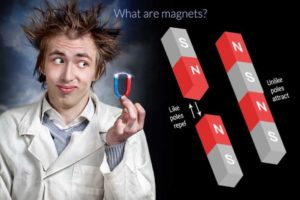
You are the North pole, and those Tasty videos where they make Cheeto-crusted mozzarella sticks are the South. Steer clear at all costs. We repeat: AT ALL COSTS.
The problem here is that as soon as you open Facebook, you are confronted by your timeline. A quite literally endless stream of things that do not even remotely pertain to your interests is calling your name like a siren. (The mermaid kind, not the ambulance kind.)
Keep in mind that we are not trying to trash talk Facebook at all. It is an incredible asset when used correctly, so dropping the outlet altogether might come back to bite you. This, along with #3 and #4, will help level the playing field and keep your head in the game.
Instead of jumping ship, use News Feed Eradicator. The typical garbage that fills up your screen when you log in will now be replaced by an inspirational quote. D’awwww, how sweet.
3) Facebook Messenger: Because communicating with your customers is more important than creeping through their profiles and liking Christmas photos from 2011.
Are you logging onto Facebook to respond to a consumer query or hit that investor back? First of all, have you ever heard of email? Ugh, never mind. I guess Facebook is fine for networking and customer relations. I guess.
Either way, using the Messenger app grants you access to all of your conversations without teasing you with the downright evil option to sniff through your newsfeed and troll your day away.
4) Facebook Pages: View insights and make posts without being reminded that your brother is drinking out of coconuts in Jamaica while you’re stuck in the office.
In a perfect world, you handle all of your business matters through your company’s page, keeping your personal affairs on your personal account.
Of course, no one is perfect, and this world sure as sugar ain’t, either. Sometimes your mashed potatoes touch the peas on your plate. Don’t panic. They are still edible.
Using the Pages app means that, when you log in to handle business crap, you will only have access to business crap. None of the personal crap will be readily available. Boo-hoo / Yay!
5) Hootsuite: Owls aren’t just for delivering parcels to Hogwarts anymore.
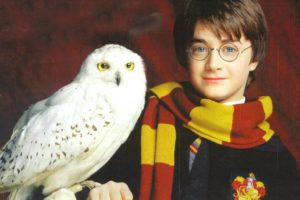
Yes, this neck-swiveling night bird can plan your social media strategy eons in advance.
Like we’ve discussed, social media has become an inarguably necessary evil. Going against the grain and attempting to make it “off the grid” could mean the implosion of your business. In the modern era, it’s a matter of making it work for you.
Making original content posts or sharing things on your page’s timeline is a great way to engage consumers and other businesses. Having an active feed helps maintain your brand’s active image.
However, how much time do you actually devote to staring at your screen, racking your brain for interesting things to post?
Every day, and for some people, multiple times per day, you remove yourself from your current task to dip your toe back into the social media pool. You know this by now, but we’ll remind you: Removing yourself = productivity loss.
If only there was some way to schedule all of your week’s activity in advance so you didn’t have to break away from more pertinent work… Oh wait, there is. And it’s called Hootsuite. *Cue chorus of angels*
You can even go full-on left-brain and schedule all of your posts months ahead of time. This way, you won’t have to open up the social apps during your workday in the first place and risk being whisked away by some Buzzfeed article about expensive pizza.
Spending 20 minutes a day on social media can really add up. From opening the tab, resisting mindless clicking and scrolling, crafting the perfect post, and posting it, the whole endeavor can really devour precious clock time.
With Hootsuite, you can knock a bunch of it out in one sitting, concentrating fully in social media mode. Making something your primary priority and staying focused on that one effort for a period of time drastically streamlines the quality of your posts.
6) Slack: The grown-up version of AOL Instant Messenger.
It is a little different, though. Yes, you can technically choose your screen name, but you should shelf “bigmoneyballer5000” for now. It worked in 2003 when you were spitting game at your chat room crush, but it might be time to retire it.
You know, now that you’re an adult and all.
When running a team, instant communication is absolutely essential. Try to block out the temptation of simply using Facebook or Skype for chatting purposes, because other people signing on might steal your attention away. Instead, use Slack!
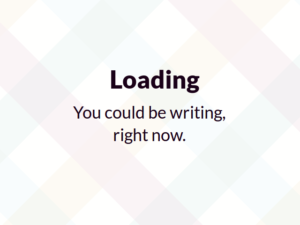
The Slackbot keeps it real AF, too. It don’t play no games.
It’s more of a business-centric instant chat program, where you can send lightning-fast messages to coworkers. This is another classic example of keeping your business with your business and your play with play.
While incredibly useful, if you’re not careful, it can devolve into AIM 2.0. Don’t fall into the GIF trap! Admittedly, it is fun to shoot goofy jokes back and forth, and it definitely can help ease your mind during a busy day, but don’t let it become a habit.
7) LastPass: For when you are fed up with getting locked out of your accounts because you can’t remember your FREAKING passwords.
“It was bahamamama12, right? Or was the B capital? Wait, is this one of those sites that requires a special character like an exclamation mark or an underscore? Let me try again… Oh, great. My account is frozen. I JUST WANT TO CHECK MY PAYPAL BALANCE.”

Oldest trick in the book. 60% of the time, it works every time.
Let’s not spend this whole section talking about how annoying and taxing it can be to keep track of your plethora of slightly different passwords for online accounts – although we totally could.
Instead, let’s talk solutions. Let’s talk LastPass. This tool streamlines sign-ons, while only requiring one single password in total.
That’s right, hoss. The pressure is off, and that goldfish memory of yours can finally come to terms with its inadequacy while leaning on a computer program to do the heavy lifting for it.
The buck doesn’t stop there, though. You can share accounts and passwords with people on your team, which means that you won’t have to buy multiple accounts for each member. Wahoo!
This saves you time, money, and hassle. What more could you ask for?
Concerned with security? You shouldn’t be, because you can create folders within your account that only certain users can access. You have free reign over who can look at what, adding and removing people as you please.
Got beef with LastPass for some strange reason? Did your ex invent it or something? No worries, there are other options. Try 1Password or KeePass. If you also used to be involved with the geniuses that invented those, then I guess you’re SOL, pal.
What a dating résumé, though. Hot-cha-cha.
8) RescueTime: Watching your every online move like some NSA big brother, but for good reason.
At first glance, this sounds a little skin-crawly and violating, but give it a chance. Yes, it meticulously records all of your activity down to the minute. Yes, the idea of having to come to terms with how you spend your time online sounds mortifying.
But it will be so, so good for you. We promise. It shines a light on your deepest, darkest, most insidious habits (like browsing Amazon for phone cases) and presents you with an opportunity to kick them.
This Chrome extension tells you the ugly truth: You spent an hour and 18 minutes watching Vine compilations yesterday. Come on man, you’re at work. Get it together.
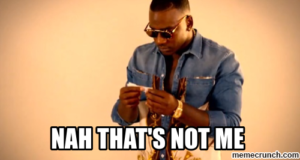
Denial is just one of the stages. We saw it coming.
RescueTime isn’t just a finger-pointer, you wounded soldier. It’s time management software, designed to highlight your online behavior and hopefully inspire change, if necessary.
Reviewing the statistics will also grant you the ability to see through the illusion of sites that masquerade as productive and useful, but are actually giant, ravenous time-gobbling beasts. (Not listing any sites here for legal reasons, but y’all know who you are.)
Being aware of how you spend your time is the first step in the journey of making the necessary amendments to boost your productivity.
Conveniently, this tool doesn’t ask you to log everything yourself – and let’s be real, you would definitely fudge the numbers anyway.
The quantification of something like this can have a tremendous impact on your habits. Of course you will feel convicted, but sometimes that’s what it takes to kick nasty habits. Consider it an AI intervention.
“I don’t like the idea of having to rely on external factors to increase my productivity. I’d rather do it au natural without feeling dependent on something outside of myself.”
We certainly get that, but don’t let yourself grow too proud to accept help. Many of these tools are widely used, and only wish to help you establish yourself in a brand new foundation of healthy habits.
It’s not like taking steroids or anything. More like a vitamin. Or just buying veggies at the grocery store.
You likely won’t need to use these forever, either. Initially, they are here to ease you into the new, doubly productive chapter of your life that is right around the corner.
Soon, you’ll be an absolute beast when it comes to dodging distractions and staying focused for hours and even days at a time. For the moment, though, don’t be afraid to reach out and grab one of these helping hands.
Who knows? Maybe the simple free download of one of these programs could save you from some of your most devious pitfalls.
These tiny tweaks to your procedure are only going to gift you with more hours on the clock each day – hours you can spend churning out top-quality productivity.
The post Double Your Productivity Part 4: 8 Clutch Online Tools That Will Seriously Pimp Out Your Proverbial Utility Belt appeared first on StartupBros.